On to next one - a couple of you asked me how to actually use the frames. I guess I should have included some sort of instructions...my fault. Please forgive me, would you?LOL! I´m quite a freshman in this so I welcome suggestions for improvement. Okay, back to the frames - I was trying to keep it simple that´s why I put it on one layer, sort of Misty Cato's Frame It (same instructions followed). But I guess in that case I should have cut out the overlapping frames (I tried, it didn´t look all that great)...what do you think? Please let me know so next time I can make it easier for you! What do you prefer - separate layers (linked together) or all on one layer and cut the overlapping pieces? So, onto the instructions - position your photo on top of the frame where you want it, lower the opacity of the photo so you can see the frame under and use polygonal lasso tool to select the part of the photo you want to keep (use the frame as a guideline), invert the selection and clear.
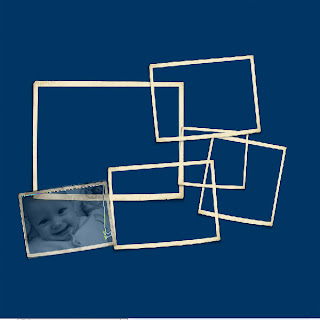
Bring the opacity of the photo back to 100%. Done!
If you have any further question please send me an email (in the left sidebar)!
I said I had a news for you but I don´t anymore:-( The news was that I was going to sell my designs at a new scrapbooking store which was going to open on th 1st of May. But the owner of the site backed up, we got the email from her yesterday. Quite a surprise, I must say, everything was going fine and all of a sudden it´s all canceled! I have been working hard on my stuff these past days (and I´ve been a bad blogger!) but I guess now you can look forward to quite some freebies, LOL!
In the meantime I managed to make my contribution to this week's DigiDare which was about 'what if I had done something differently in the past, where would I be now, what would my life be like?' I really enjoyed this one! Apart from that it´s really good to remind yourself how HAPPY you are! Okay, so this is what I came up with:
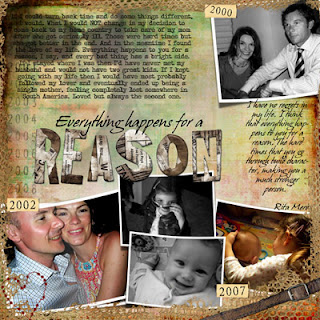
Full credits and journaling here.
Tomorrow is Saturday and yes! I'm going to have a freebie for you! So don´t forget to stop by! Have a great day!



7 comments:
you are such a talented scrapper! this LO is SOOOOOOOOOOO AWESOME! so much depth and feeling and the whole design is just fabulous!
Thank you, Shandy!:o) From you I really appreciate it!
Now those instructions you put there sound so much easier than what I did. I ended up using the eraser and took out the bits that overlapped, it took forever! But I did love the effect of the clustered frame. Thank you once again.
I'm sorry Carol, didn´t figure out that instructions would be needed. I'll do better next time, thanks for your patience!
Lucie, I am sorry your plans to sell at that new store have been thwarted. I am sure you will find another very soon, you work is just wonderful. Good luck, and thank you for sharing your work with us. :)
that is crummy about the store backing out on things...more sunshine will be on its way i am sure; your work is wonderful.
i loved the frames as you had them in one layer -- it took some time to decided on the photos that would work, but i liked the effect i got. I actually used a few frames for some individual photos and i just had to rotate or re-size some stuff to fit right. I think it is amazing that you put them out there as a freebie to share with others. i learned the technique you detailed a few weeks back, and it has been an amazing time saver for me -- but for me the trial and error along the way before that helped me learn more about my program. I am very thankful for your sharing!
thank you, i like separate layers,
Post a Comment